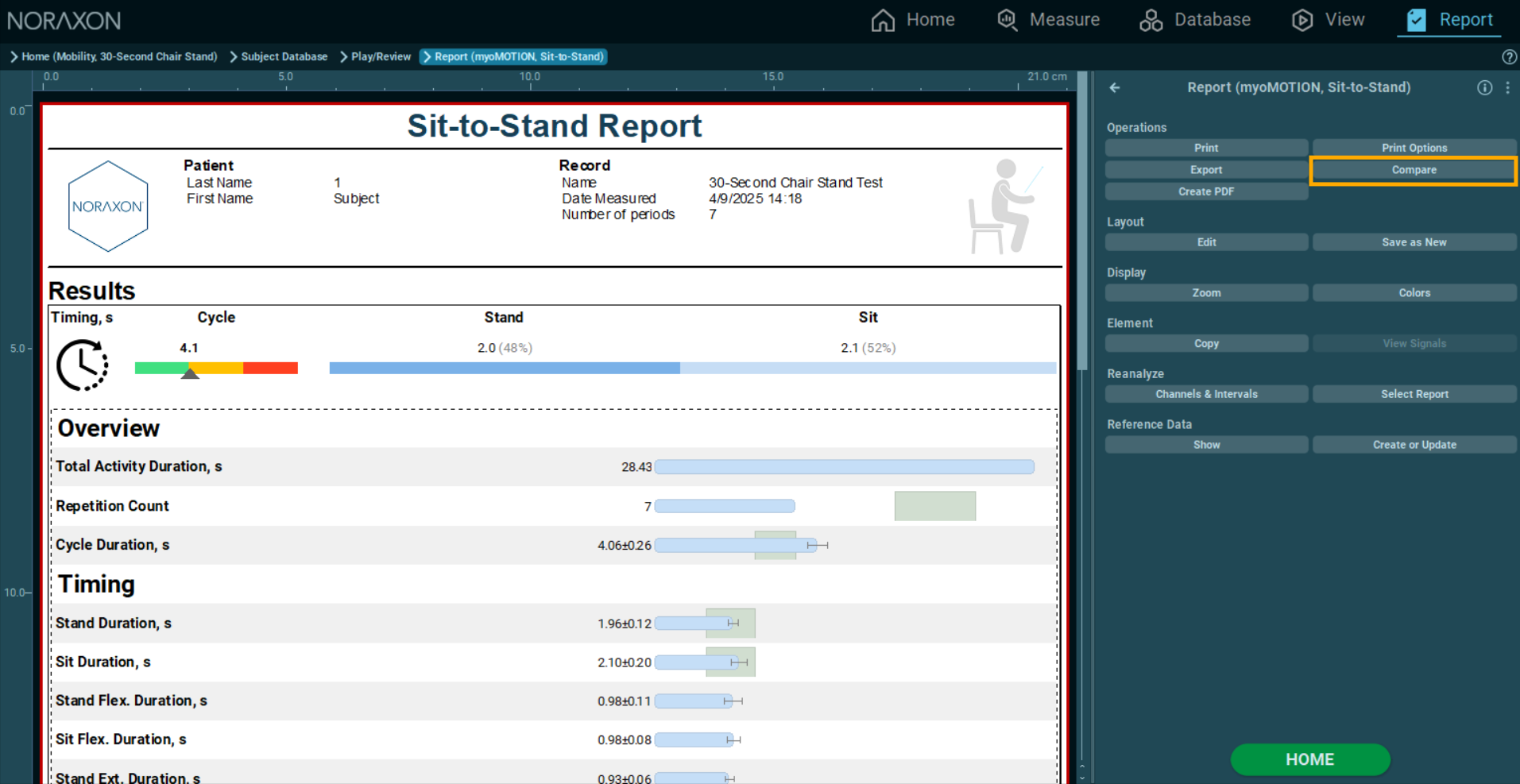The 30-Second Chair Stand (30CST) is an assessment developed to test leg strength and endurance.
The test is commonly used in clinical and community settings to evaluate functional lower extremity strength and to identify fall risk.
Preparation
Required Noraxon Hardware:
- 1 IMU sensor (placed on the Upper Spine)
- Camera (optional)
Required Additional Items:
- A chair with a straight back without arm rests (seat 17″ high)
Patient Instructions:
1. Sit in the middle of the chair.
2. Place your hands crossed in front of you, with each hand on the opposite shoulder.
3. Keep your feet flat on the floor in front of you.
4. Keep your back straight.
5. On “Go,” rise to a full standing position, then sit back down again.
6. While maintaining the arms crossed position and feet flat on the ground, repeat step 5 for 30 seconds.
NOTE: If the patient must use his/her arms to stand, stop the test.
Setup
- Measure and mark a 3 meter (9.8 feet) walkway.
- Place a standard height chair at the beginning of the walkway.
Noraxon Setup
Step 1: Place 1 Ultium Motion sensors on the subject on the Upper Spine using double-sided tape. The sensor should go just below C2 and the sensor orientation should fall in line with the spine.
Note: Refer to the Ultium Motion Getting Started Guide for further details on setting up sensors in the Hardware Setup before proceeding.
Step 2: Create a New Subject or Select one from the list.
Step 4: Select the Moility Application and the 30-Second Chair Stand Protocol.
Note: If desired, click Configuration when the Tug Test protocol is selected to confirm the configruation contains the Upper Spine, Left Foot, and Right Foot sensors.
Step 5: Click MEASURE from the HOME screen to start recording
Calibration
Step 1: Select the Forward Lean calibration Mode, then click ACTIVATE.
Step 2: Follow the calibration wizard to perform the Forward Lean calibration.
Step 3: After completing the calibration, select Save & Measure Again, then ACTIVATE to apply the calibration to the next recording.
Recording the 30CST
When the subject is ready, click RECORD. Ensure the subject is in the correct starting position:
- Sit in the middle of the chair.
- Place your hands crossed in front of you, with each hand on the opposite shoulder.
- Keep your feet flat on the floor in front of you.
- Keep your back straight.
Instructions:
1. Click START to start the first Ref Pose Activity. NOTE: Instructions for each phase of the recording are shown in the right-hand toolbar.
2. While the subject is sitting upright, click Return to Ref Pose.
3. Wait 5 seconds to begin the activity.
4. Begin the 30SCT
1. On “Go,” rise to a full standing position, then sit back down again.
2. While maintaining the arms crossed position and feet flat on the ground, repeat step 5 for 30 seconds.
NOTE: If the patient must use his/her arms to stand, stop the test.
5. When the 30 seconds have passed, capture a second Return to Ref Pose. It is recommended to capture a Return to Ref Pose at the beginning and end of the measruement.
6. Click Save & View once the measurement has ended.
Creating the 30SCT Report
Click REPORT to generate a 30CST report.
Additional Features
Compare reports to compare patient progress over time.