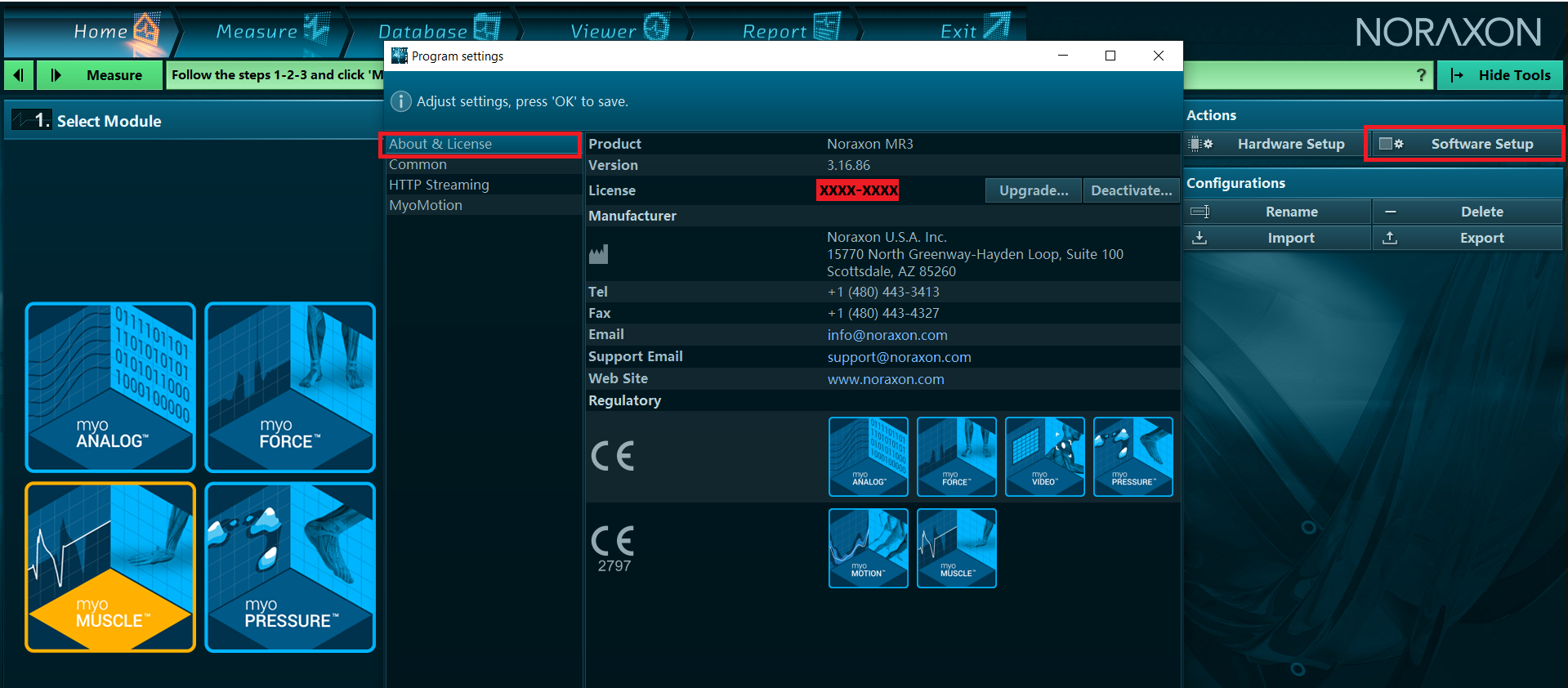If you are using MR4, you can find License Number using the following steps:
1) In the MR Home screen, click the gear button at the top right, then Software Setup.
2) Click About & License, then find the License Number written on the right side.
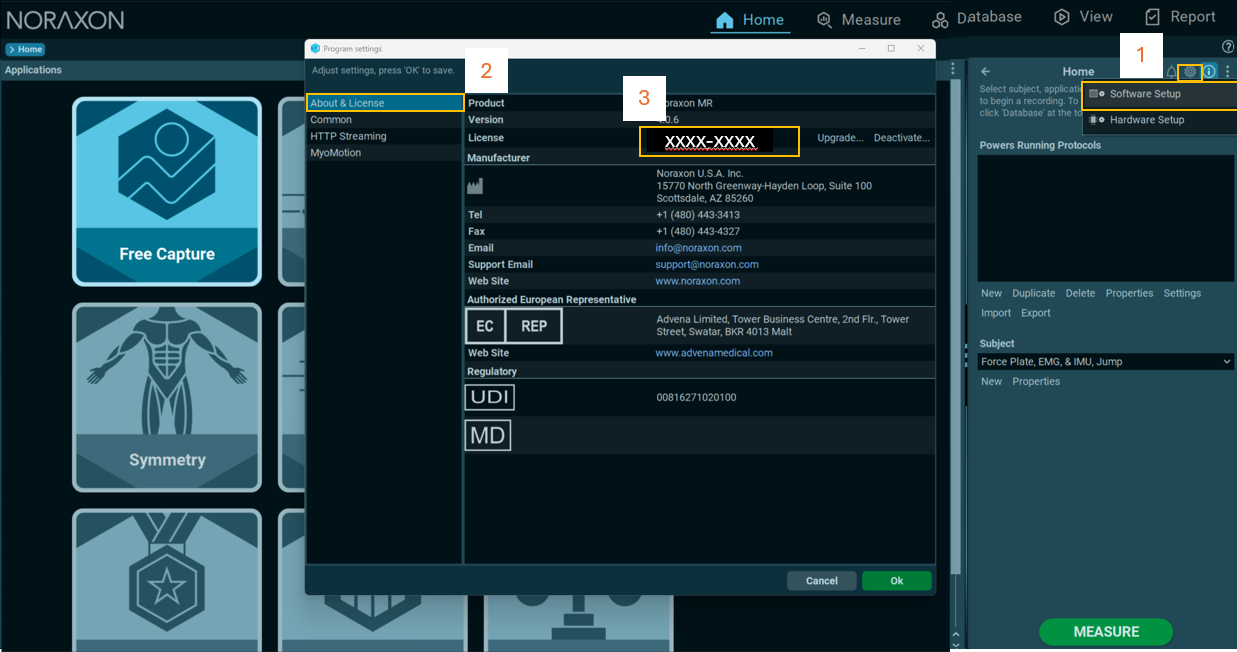
If you are using MR3, you can find License Number using the following steps:
1) In the MR Home screen, click Software Setup.
2) Click About & License, then find the License Number written on the right side.