Why Synchronize with External System?
When collecting data from multiple systems that operate independently—such as motion capture systems, force platforms, treadmills, or other biomechanics tools—ensuring accurate time alignment between the data streams is essential. Without synchronization, even minor timing offsets between systems can lead to misinterpretations in the analysis of dynamic events such as gait, landing, or lifting. For example, comparing joint kinematics from a motion capture system with muscle activity from EMG sensors requires that both data streams reflect the same point in time.
In cases where the external system is not directly integrated into the MR software, hardware-based synchronization using TTL (transistor-transistor logic) pulses offers a reliable method for establishing a shared reference point between devices. This ensures that all systems begin recording at the same moment or mark a consistent synchronization event within the data.
Receiving a TTL Sync Trigger
Noraxon devices can be synchronized with external systems using TTL square wave pulses. A TTL pulse is a simple on/off signal that can be sent or received through the sync ports of compatible Noraxon hardware (e.g., Ultium Receiver).
When receiving a sync signal from an external device, the expected characteristics are:
- Signal type: Rising TTL square wave
- Voltage range: 0–5 V
- Pulse duration: Minimum of 0.1 seconds
This pulse acts as a timing pulse, which is measured in any record on the “Sync channel”. The sync marker can be used to align time-series data across systems during post-processing.
Example of enabling a sync channel for Ultium EMG:
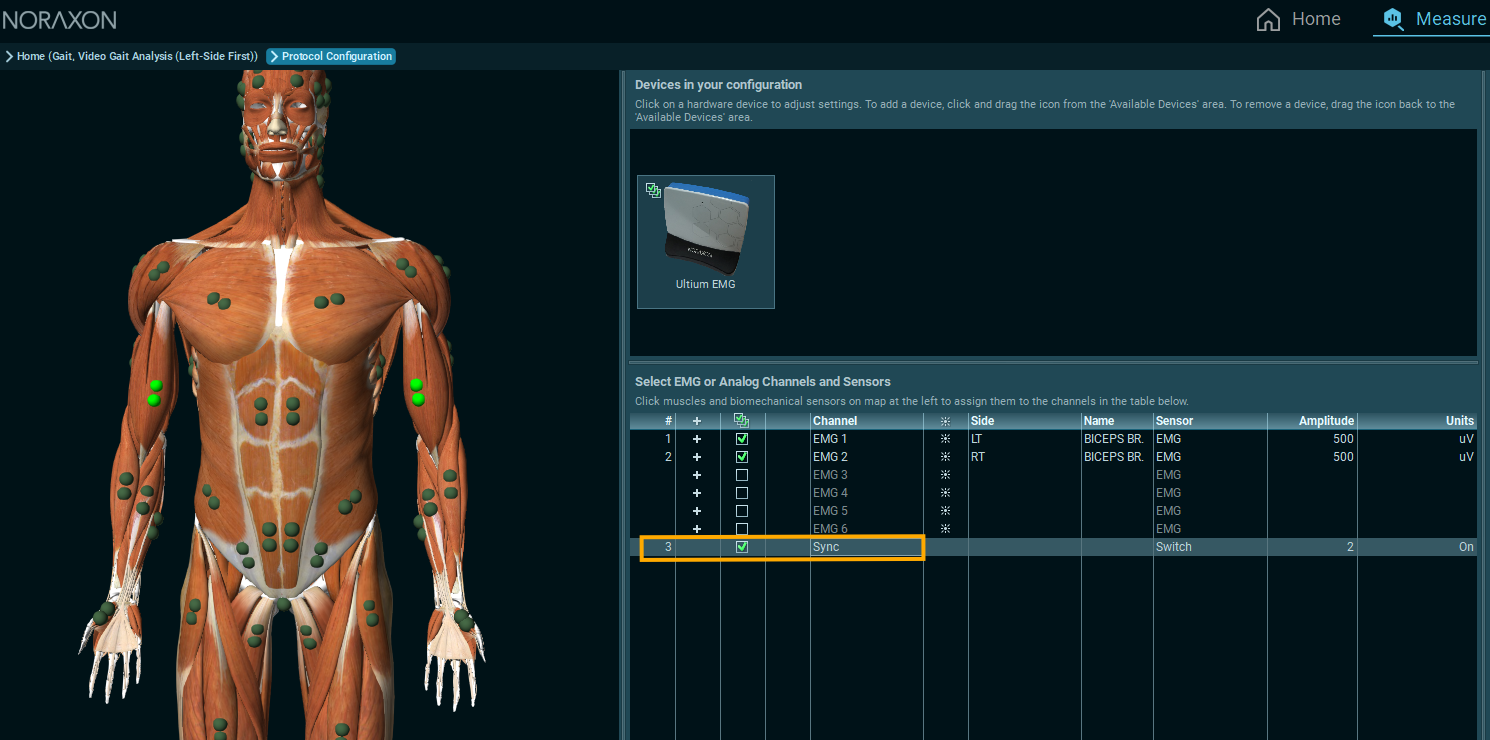
Example of Sync channel. When “Use Noraxon MyoSync” is enabled, the MR software automatically aligns the rising edge of the sync trigger at time = 0.0 s.
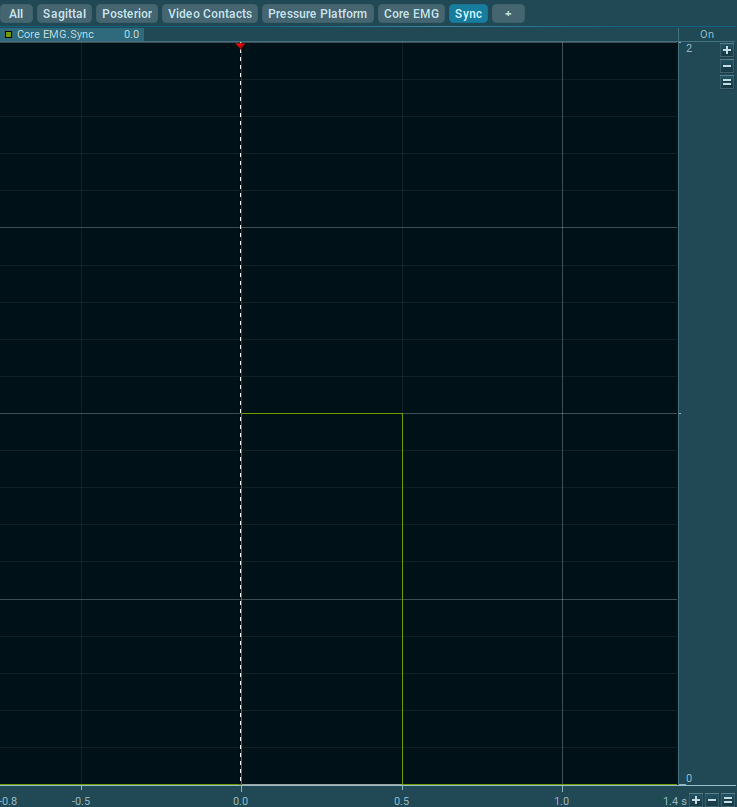
For more details on enabling the “Use Noraxon MyoSync” channel for specific products and enabling the sync channel, reference the Noraxon Synchronization Guide.
Sync Cables and Connections
The connection for the sync channel required on most Noraxon devices is a 3.5 mm mono male connector. This is true for the MyoSync and Ultium products. Consult your hardware manual for confirmation on what connector is available for the sync port.
The external device may require a different connector for the sync port. For example: BNC or RCA. In these cases, simple adapters (e.g. 3.5 mm female to RCA male) can be used to create a cable that terminates in a 3.5 mm male connection on one end and the external system’s compatible connector on the other end.
Example: Vicon Motion Capture Systems
An RCA male connector goes into the “Sync Out” GPO ports on the Lock+. If you have a 3.5 mm male to 3.5 mm male cable that comes with the Ultium system, a 3.5 mm female to RCA male adapter can be used to convert one end of the cable to the connector compatible with Vicon Motion Capture Systems.
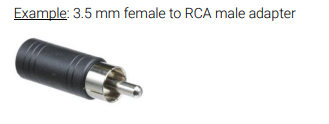
Example: Qualisys Motion Capture Systems
An BNC connector goes into the SYNC OUTPUT ports on the Camera Sync Unit. If you have a BNC to BNC cable, a BNC female to 3.5 mm male adapter can be used to create a cable with the required connectors on each side.
How to Set Up Automatic Recording from a Trigger in MR Software
Noraxon’s MR software includes functionality to automatically start a recording when a TTL sync pulse is received. This allows for hands-free, coordinated data capture across multiple systems and is especially helpful in lab environments with multiple operators or complex workflows.
To enable this feature:
- Open the Protocol Configuration for your desired Protocol.
- Go to the Recording Options.
- Configure the settings for a recording to be triggered automatically on the Rise of the Sync channel.
- Save the Protocol settings before beginning your data collection.
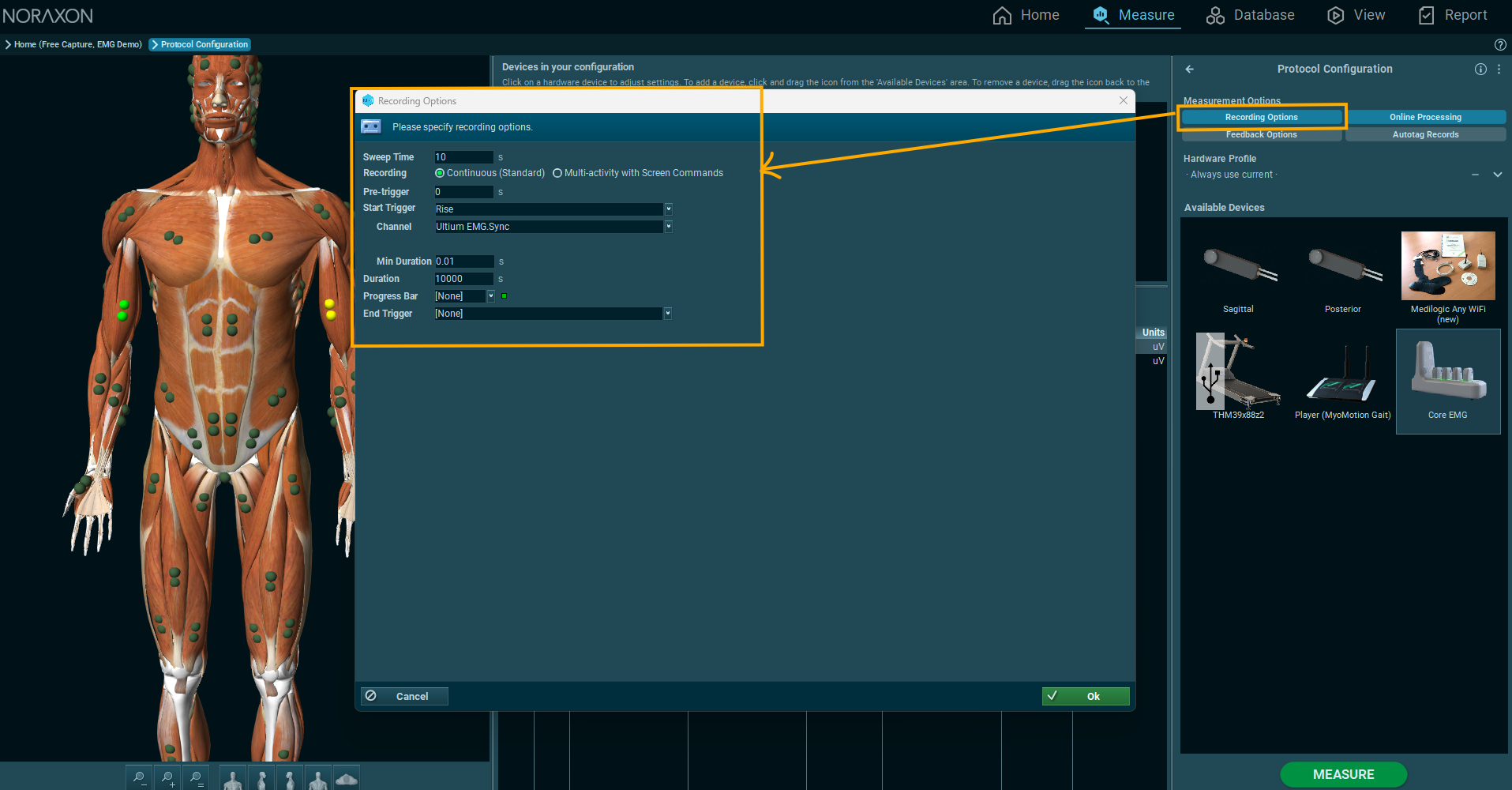
▶️ The video below explains how to set up a trigger from any 3rd party system in the MR software. (Note: this tutorial features the MR3 UI, but the process is identical in MR4).
For more details on how to send a compatible sync trigger from your external system, refer to the operations manual for that system.
How to Initiate a Trigger from Noraxon to an External System
It is also possible to configure MR to to send a TTL pulse if the external system is set up to receive external triggers. To do this a MyoSync will be needed to generate the sync trigger.
The MyoSync can generate sync triggers for Noraxon devices or other devices. It can also receive and distribute a trigger from an external system when the sync trigger needs to be sent to multiple Noraxon devices.
When sending a sync signal from the MyoSync, the characteristics are:
- Signal type: Rising TTL square wave
- Voltage range: 0–5 V
- Pulse duration: 0.5 seconds
These characteristics cannot be modified.
In general, any device receiving a sync trigger from the MyoSync must be plugged into one of the “sync out” ports on the MyoSync.

For more details on using the MyoSync to generate a sync trigger to send to any device, reference the Noraxon Synchronization Guide.
Troubleshooting Tips
If the TTL pulse from an external system does not appear in the MR software as expected, follow these steps to diagnose the issue:
- Check physical connections: Ensure that the sync cable is securely connected to the correct port on both the Noraxon device and the 3rd party system.
- Verify signal parameters: Confirm that the 3rd party system is outputting a TTL signal in the correct range (0–5 V) and with sufficient pulse width (≥ 0.1 s).
- Inspect the sync channel in MR: If you’re recording, open the Sync signal trace in the signal display to confirm whether a pulse was detected.
- Try a different adapter or cable: In some cases, faulty or incompatible adapters (e.g., BNC-to-phono or RCA) may prevent the signal from being recognized. Swapping the adapter or cable can often resolve the issue.
- Test with a manual trigger: If available, use a push-button trigger or signal generator to confirm that the Noraxon system is capable of receiving the pulse.
- Restart devices: Power cycle both systems and attempt the sync process again to rule out a temporary communication issue.
If the issue persists after these checks, contact Noraxon Support for additional guidance.
Summary
Synchronizing Noraxon systems with 3rd party hardware using TTL pulses ensures precise time alignment between datasets, which is essential for accurate biomechanical analysis. Noraxon devices support receiving a 0–5 V TTL sync pulse with a minimum 0.1-second pulse width. You can configure the MR software to begin recording automatically when this signal is received. If synchronization doesn’t work as expected, verifying connections and signal characteristics—and testing alternate adapters—can usually resolve the issue.
For advanced setup help or compatibility questions, don’t hesitate to reach out to Noraxon Support.

