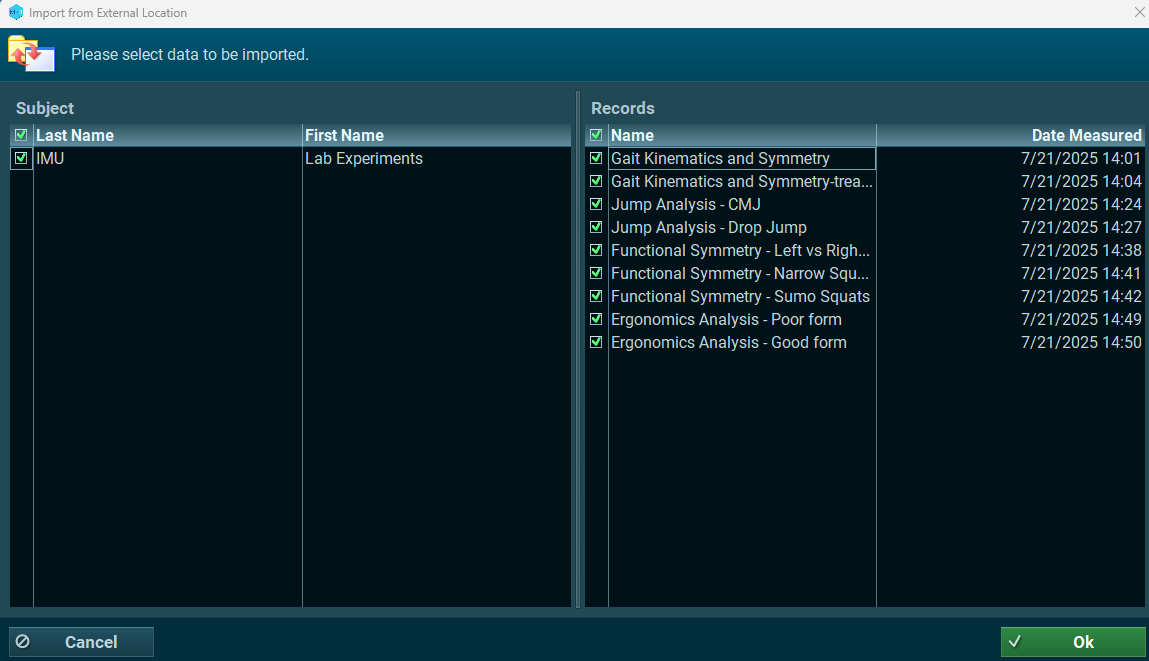Instructions for downloading and importing protocols with attached reports and demo records associated with IMU-based lab experiements.
Import Protocols/Reports
1. Download the Protocols after submiting the Download Authorization form.
2. Unzip the file “IMU Lab Protocols”
3. Open MR, then from the filter menu, select Import.
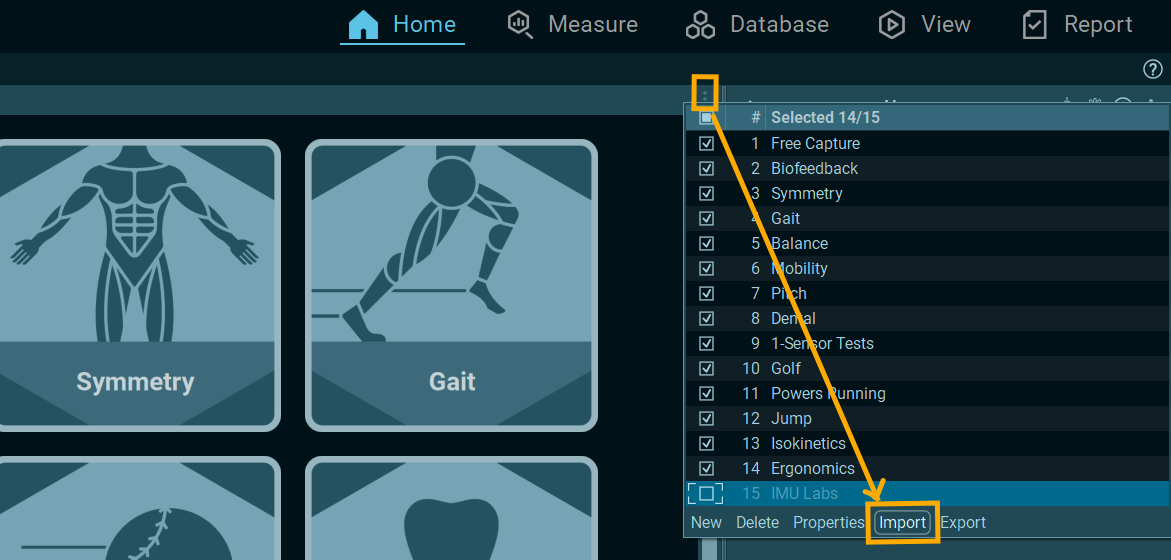
4. Select the “Noraxon MR data” folder inside of the IMU Lab Protocols folder.
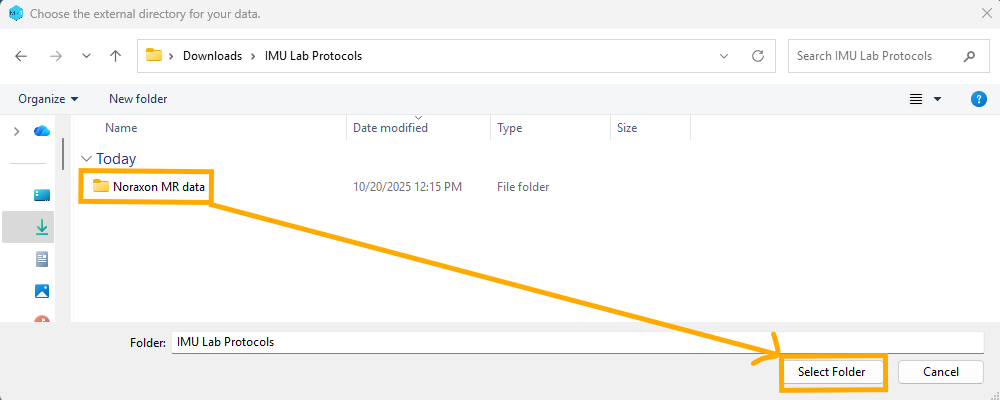
5. Select all or desired IMU Lab Protocols for Import. Click Ok.
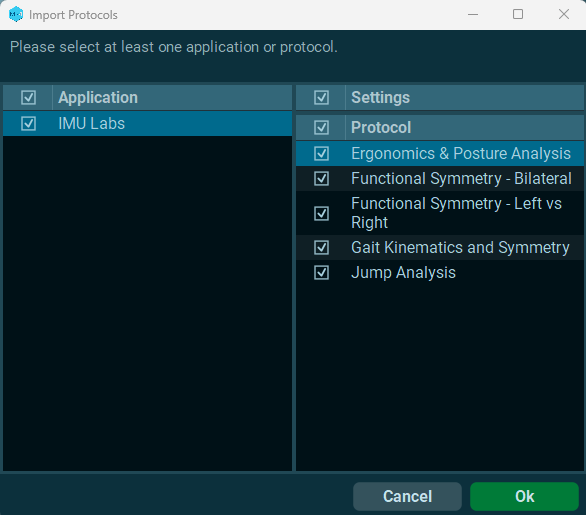
Import Demo Records
1. Download MR Demo Record associated with the IMU Lab Experiment video tutorials at the link below.
2. Unzip the folder “IMU Lab Demo Records”
3. In MR, navigate to the Database, then select Import >> Import from Exernal Location on the right-hand toolbar under Data Transfer.
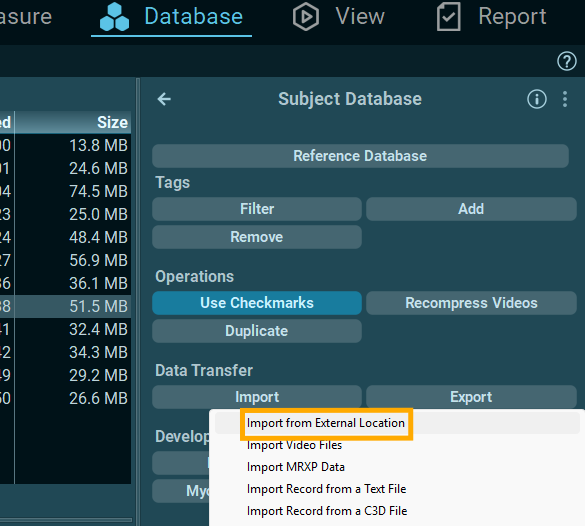
4. Select the “Noraxon MR data” folder inside of the IMU Lab Demo Records folder.
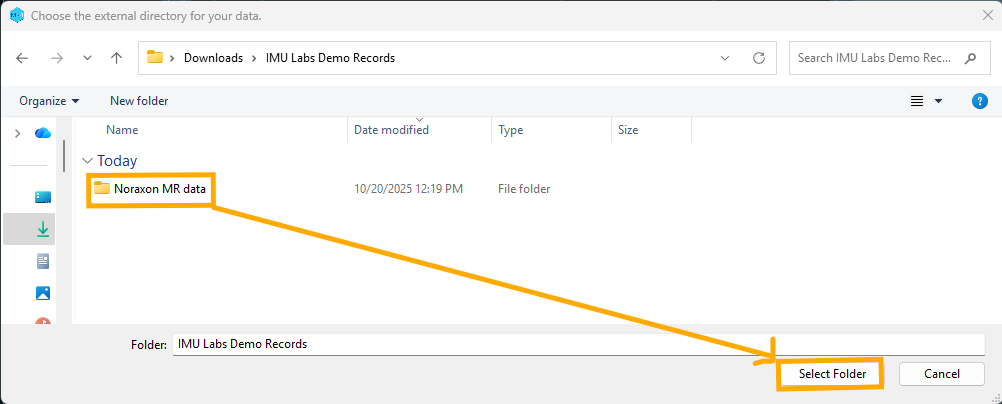
5. Select Demo Records for import, then click Ok.