When collecting electromyography (EMG) data, establishing a clean and stable baseline is critical for accurate signal interpretation. Several factors influence baseline EMG quality, including electrode placement, skin preparation, and environmental noise. This article outlines important considerations and a recommended procedure for evaluating EMG signal quality at the start of a measurement session.
Factors Affecting EMG Baseline Quality
When checking baseline EMG signals, pay close attention to the following:
1. Resting Baseline Noise
Goal: Resting baseline noise should be low when the muscle is fully relaxed.
Target: For high-quality systems like Ultium EMG or Core EMG, baseline noise can drop below 1–2 µV with proper skin preparation.
If Baseline Noise is High:
- Check impedance and frequency interference (described below).
- Additional skin preparation may be required if noise remains elevated.
- Reference: Skin preparation techniques are described in the ABC of EMG document (Page 15).
2. EMG Impedance
Measurement: Use the Measure EMG Impedance action (available for Ultium EMG systems) to measure the skin impedance before measurement.
NOTE: Muscles must be fully relaxed while measuring impedance.
Target Range: Impedance values should ideally be below 30 kΩ.
Status Monitor: Impedance values are shown within the Status Monitor when EMG Baseline Check is enabled. High impedance (>100 kΩ) will trigger a red indicator.
Important Note: Impedance measurement is available only with Ultium EMG. Core EMG sensors do not have built in impedance check capability, so evaluation of the baseline RMS values is the recommended method to ensuring good quality signal.
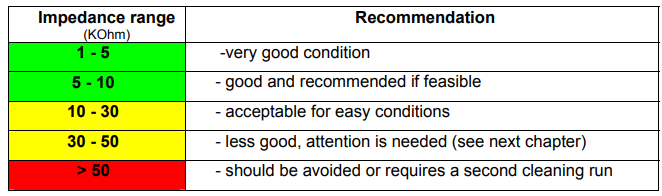
When EMG Baseline Check is turned on, the Signal Indicator displays the impedance. For more details on how to turn on the EMG Baseline Check and Signal Indicator, reference the Ultium EMG user manual.
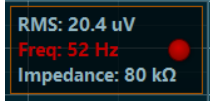
If impedance is high, it is usually related to poor skin preparation or expired electrodes. Replace the electrode and perform additional skin preparation such as:
- Shaving the area: This is needed to improve the adhesion of the electrodes, especially under humid conditions or for sweaty skin types and/or dynamic movement conditions.
- Removing dead skin cells: Dead skin cells produce high impedance, so they can be removed with with several techniques:
-
A rough sponge or fine sandpaper. Soft and controlled pressure in 3 or 4 sweeps usually isenough to get a good result. Avoid any harm to the skin from rubbing too hard. The use of sandpaper should be combined with an alcohol pad cleaning.
-
A special abrasive and conductive cleaning paste which can remove dead skin cells and clean the skin from dirt and sweat.
-
The pure use of alcohol may be another alternative if used with a textile towel (that allows soft rubbing). This method may be sufficient for static muscle function tests in uncompromised conditions.
3. Frequency Interference
Source: Environmental power line frequencies (60 Hz in North America, 50 Hz in Europe) can introduce baseline noise.
Detection: If detected, the Status Monitor will turn red, and a message will advise moving the subject or equipment away from the noise source.
Both Ultium and Core EMG sensors feature industry-leading common-mode rejection ratios (CMRR), minimizing, but not entirely eliminating, environmental interference.
Note: It is difficult to completely remove 50/60 Hz contamination using notch filters as usable EMG is also present on these frequencies, so addressing the source is essential.
Understanding the Status Monitor
The Status Monitor will reflect either Impedance or Frequency issues.
The Status Monitor appears at the top right-hand corner of the measurement screen to show relevant EMG baselines before recording. RMS voltage will appear in uV to ensure the signal is at a low resting amplitude before recording. Impedance will appear in kΩ to check for high levels of impedance that may interfere with signal quality.
Click EMG Baseline Check to show or hide the EMG Status Monitor within the measurement screen.

The circular red/green indicator will show if there are issues with the signal that will interfere with the quality of the recording. You can hover over it with the mouse for a full explanation of possible issues.
Green Indicator
The indicator will remain green when the impedance, RMS voltage, and frequency are sufficient to produce a clean signal.
Red Indicator
The indicator will turn red if:
1. The impedance is > 100 kΩ
2. The RMS value is > 5uV and the median frequency of the signal is 50 Hz or 60 Hz (+/- 3 Hz). This is because these are the frequencies of mains AC power which can interfere with the EMG signal.
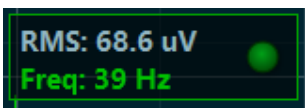
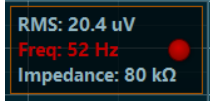
Recommended Procedure for Evaluating EMG Baseline Quality
Follow these steps to ensure optimal baseline signal quality before starting measurements:
1. Ask the subject to fully relax the muscles being recorded.
2. Measure EMG Impedance (Ultium EMG Systems):
Click the Measure EMG Impedance function to assess electrode contact quality with the Measure EMG Impedance button before starting a measurment.
3. Evaluate Signal Quality:
Review the following:
Resting Baseline Noise: Should be low (typically <5 µV RMS).
Impedance: Ideally <30 kΩ.
Power Line Frequencies: Check for environmental noise between 50–60 Hz.
Check the Signal Indicator:
If Red:
Hover over the indicator and read the message to determine whether the issue is freuqency or impednace related.
If Green and Noise is Low:
Proceed with the measurement.
4. Troubleshoot if Necessary:
- Remove and replace problematic electrodes.
- Perform additional skin preparation (e.g., shaving, abrasion, alcohol cleaning).
- Ensure symmetrical electrode placement relative to anatomical landmarks.
- Re-check impedance and baseline quality.

